UFIT Digital Signage Services
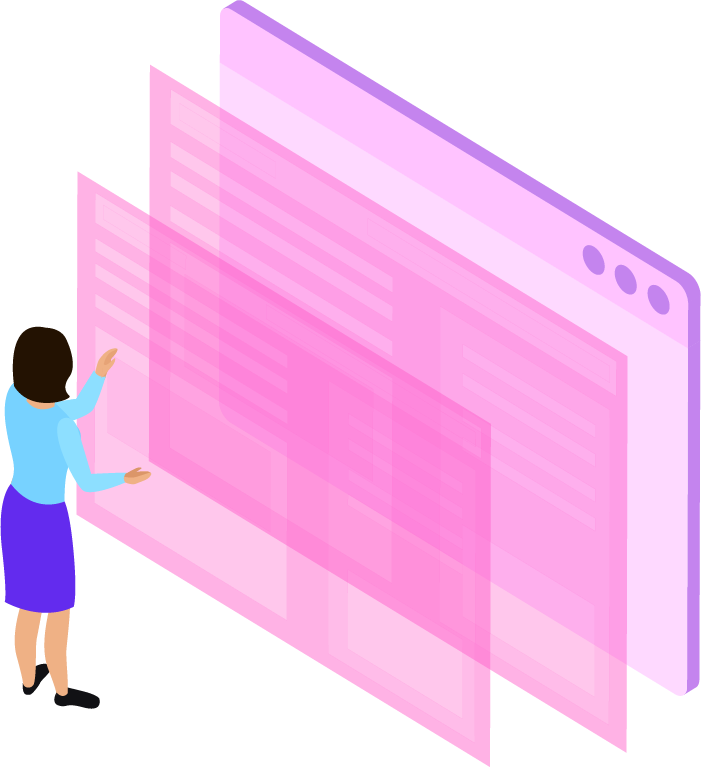
Frequently Asked Questions
- Digital signage display’s provide new opportunities for departments to engage with students, faculty, staff, and visitors through a variety of methods. This includes informational slides, multimedia content, campus maps, emergency messaging, and more. UFIT’s Digital Signage service provides a turnkey solution for departments looking to add value to their existing services by leveraging digital signage, without requiring substantial IT overhead of costs.
Novisign is $90 per display annually
Contact us using the Request More Information Button Above
Your designated Novisign account manager has the ability to purchase more licenses from the Novisign Studio
- From your desktop upload images, slides, videos and other media to the library. All media will be saved in the cloud and accessible anytime.
- PowerPoint: PPT, PPTX, PPS, PPSX
- Google: slideshow, spreadsheet
- Word: DOC, DOCX, ODT, DJVU, RTF, and PS
- Spreadsheet: XLS, XLSX and ODS
- Images: JPG, JPEG, PNG and GIF
- Audio: M4A
- Videos: MP4
They should have a maximum resolution of 3840×2160
Depending on the type of video wall you may need additional hardware or need to have two Novisign instances running in sync.
- Easy To Contact Novisign: phone, email, or social media
- Help Center: simple online guides and materials
- Video Tutorials: step-by-step videos
- Quick Start: online easy-to-use the resource center
- Email Help Desk: 24/7 email ticking
- Webinars: Free online demos and training
- Yes, you can download the Android NoviSign app onto most Android OS TV’s. UFIT recommends specific LG and Sony Displays. Contact us to get more information on recommended TV’s.
- Novisign has over 20+ drag and drop widgets. No technical setup IT background is needed to use the widgets.
- RSS feeds; CNN, ESPN, Reuters, BBC and more!
- Media slideshows; videos, images, text, weather, and scrolling feeds
- Social media widgets; Twitter, Facebook and Instagram
- Live streams; YouTube and Ustream
- Google; slides, documents and spreadsheets
- Touchscreen; interactive kiosks
- Websites; integrate URLs and web images
- Custom Tickers; scrolling text feeds
- Weather; forecasts and conditions
They are included in the license. You will need a touchscreen display to be able to utilize these options.
Access the Account Team Tab by clicking your username then clicking settings
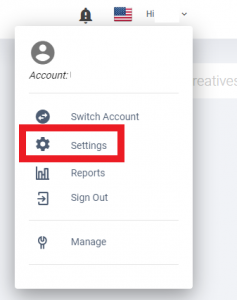
Invite Users Under The Account Team Tab by clicking the “Invite Users” Icon

Remove Users Under The Account Team Tab by selecting the checkbox next to a username. You will then see the “Remove Users” icon
